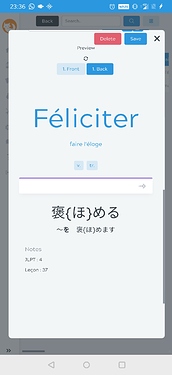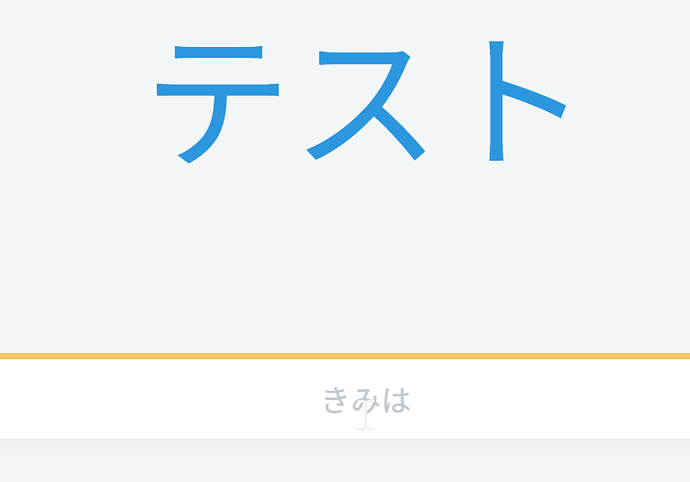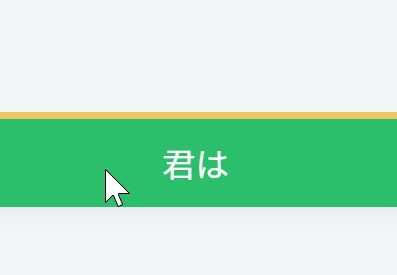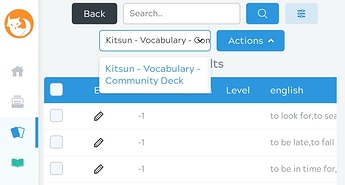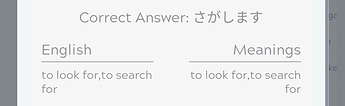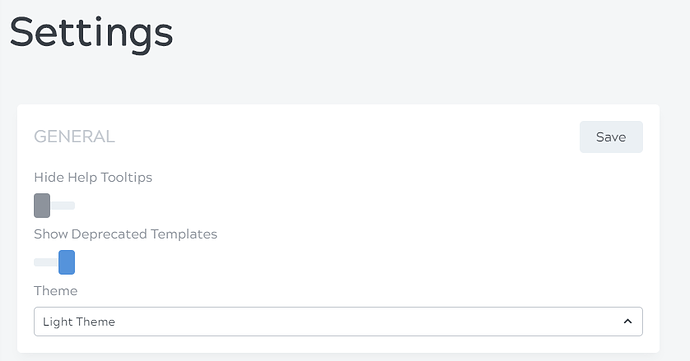Hi Kitsun,
I’m playing with the app, and I like it 
I tried to create my first deck by importing a csv file and it works preaty well!!!
I encountered something that seems not to work well with my way of doing with Furigana:
1/ When doing reviews, I have to write “{” and “}”, otherwise it doesn’t work.
2/ Furigana seems to not work when I use “{” both on the phone or with french computer keybord, but seems to work with a french computer keybord with japanese settings (check sreenshot of point 1, the typo of “{” is larger).
2 suggestions:
- when importing a csv file, it could be time saving to automatically fill the boxes when the name of the fields are identical to the name of the header (if it’s not clear, I can make a screenshots)
- I read Somewhere that it is planned, but I’m also very interresting to be abble to look at HTML code of community layouts (because I’m not familiar with this language
 ).
).
Hope it can help to improve.