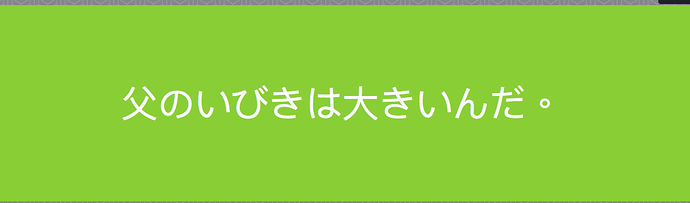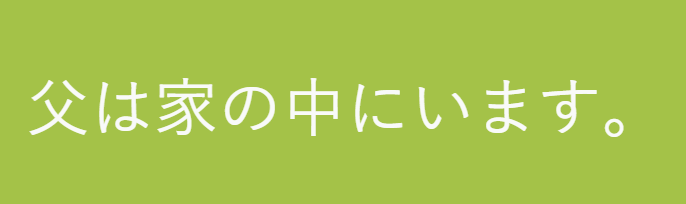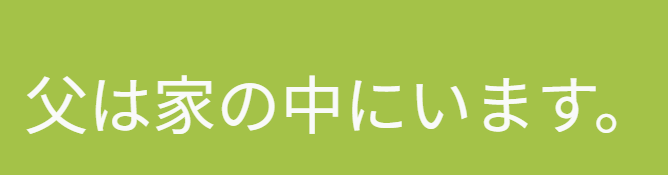Hey guys,
Just wondering, how would I be able to change the font back to the default one? I recently restarted my computer, and for some reason, the font in Kitsun changed for me. (but it didn’t change in WaniKani)
This is how it looks like for me:
Not that the font is awful, but I don’t like it, and I would like to switch it back. Since I’m relatively new to Kitsun, I need some help.