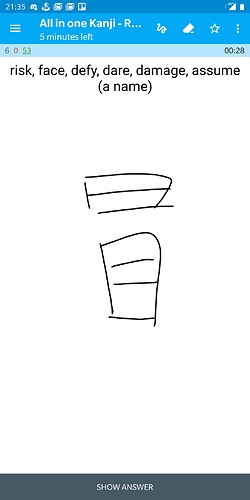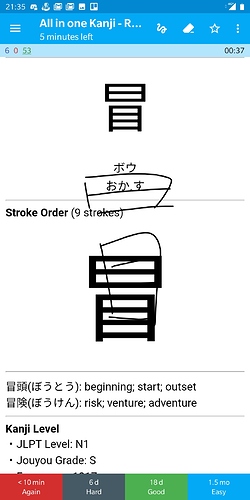Hey @Neicudi, thanks for creating this site, I’ve found it’s keeping me engaged better than Anki which is awesome (I guess from the game-ification bit), and I like being able to see a status of where I’m at in a particular deck, it’s quite encouraging.
One thing I like(d) to do in Anki was enable the whiteboard when going through a Kanji deck, and I could use it on cards to practise writing Kanji. I would say it really helped with memorisation.
I do understand though, I could always switch my keyboard to whiteboard characters into responses, but it’s a bit more messing around than just having a whiteboard.
Not sure if anyone else does this, or would find it handy, just an idea.