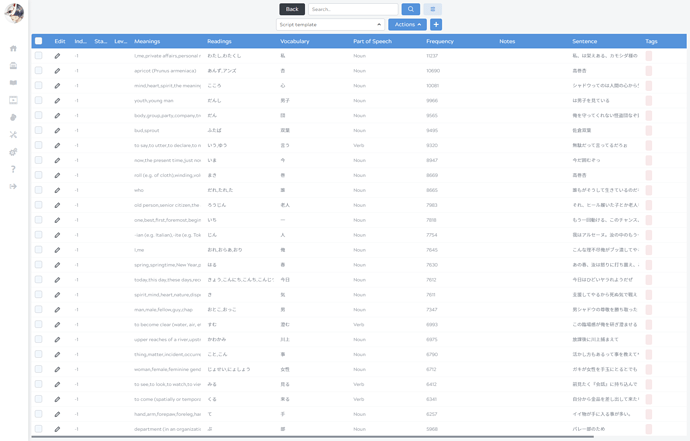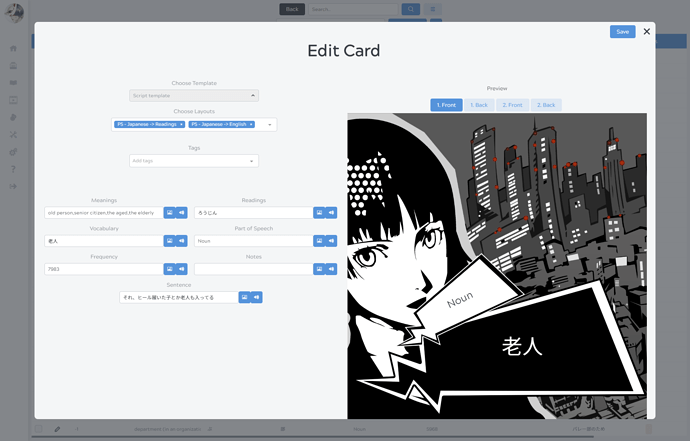This will probably become irrelevant if at some point sentences can be added when generating flashcards from a dictionary but for now, please bear with me.
So, I am creating my deck based on a vocab book by using the Dictionaries tab, searching jisho.org, generating a bunch of flashcards relevant to a specific section in the vocab book, and then manually editing each newly added card to include an example sentence.
The problem is the process of editing the cards is incredibly tedious. I have to select the card, add the sentence, click “Save”, then click “Back”, select the next card for editing and then repeat.
I guess what I’m mostly after if a way of being able to select a card for editing, saving my edits and then moving directly to the next card (or previous card) in the deck - in essence forward and back arrows that allow me to move through cards in the deck.
(also, perhaps an auto-save setting that basically waits for a period of X seconds from the last edit and then saves, although I imagine that would also require an undo feature as well, but having to click “Save” all the time is getting mildly tedious)
By the way, if I haven’t said it amongst all of these bugs/FRs I’ve been dumping in the past two days, Kitsun is excellent and I will certainly be happy to pay real money to keep on using it and to support its continuing development (on that note, did I register early enough for a discount?  )
)