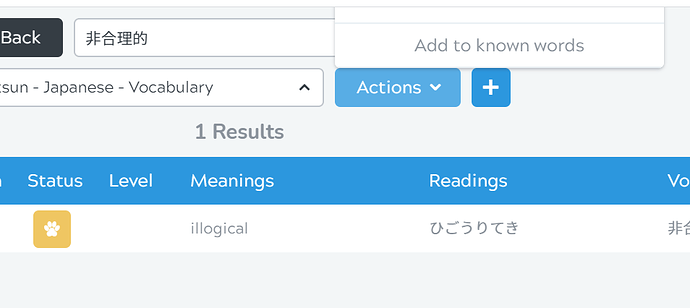I accidentally hibernated a card, so I went into “manage deck” to un-hibernate it. I found the card, selected it, and then moved my cursor over the “actions” button. Instead of dropping down a list with options, the list appears above the actions button, with the result being that I’m only able to see and select the bottom option, being “add to known words”.
Here’s a hastily cropped image:
Thanks team.