Hi all JLPT exam takers!
Please use this thread to discuss anything related to the official Kitsun N5 community deck.
Topics can include:
- General Feedback & Discussion
- Synonym requests
- Fixes
- Suggestions
We hope you enjoy the deck!

Hi all JLPT exam takers!
Please use this thread to discuss anything related to the official Kitsun N5 community deck.
Topics can include:
We hope you enjoy the deck!
(linking my post here because it technically applies to both the N4 and N5 decks):
I noticed that this thread was pretty old, but is it still where questions about this current deck go?
I’m wondering how the development of this deck will work. Right now I saw that it is based on the tanos set of words, and I’m curious how much the deck might be able to be enriched by adding words included in other lists as well. Since there really isn’t a definitive/exhaustive release of what is and isn’t on the test, would there be a way that if I dive into different lists and what not would that potentially be helpful to the JLPT series of decks?
Are you thinking about branching this out to include a Kanji or Grammar deck as well? I know you’re one person, so I’m really asking more so to figure out what your direction is and how I can help without crossing into the territory of nagging and airing more on the side of contributing. When I see things in decks, is it more helpful to post in the forum or propose a change on the card itself?
This thread is for the old N5 deck, but I guess it’s fine to use it for the new one as well ^^
If you feel like any words are missing I can add them to the deck manually. If you have feedback about existing cards please use the suggestion system inside Kitsun as it is super easy to implement those changes  I don’t consider feedback/contribution as nagging at all. No worries there!
I don’t consider feedback/contribution as nagging at all. No worries there! 
As for additional JLPT decks: I currently have N5-N1 kanji almost ready to go. Grammar is more difficult as that requires much more effort to do well.
Thanks!
Ok awesome sauce! I’ll do that then. Thank ya thank ya!
Hi!
I found a problem, apparently only with this deck (I’m using the NEW N5 deck) when adding synonyms during lessons.
I typically use synonyms to add the Italian “meaning” of each card I study. This way I can reply in Italian during “meaning” quizzes. After years using English in wanikani, I found that using my native language sometimes speeds up the learning process, especially for more particular meanings where there is not a direct translation.
So what I do is, during lessons (the “study” part, not the “quiz”), I add my synonyms and then proceed with quizzes.
In every other deck, this works nicely, but on this deck synonyms are not being saved when studying, so during quizzes I have to retype the synonyms.
Now I only add synonims during quizzes, but this is of course slower because I have to answer first, then add the synonym.
Anyway, if there is another, better, way to add “other languages” meanings to public decks please let me know 
I tried Kitsun almost a couple of years ago first, for just a few time, and then returned a couple of weeks ago because I remembered I started using the 時をかける少女 deck, and found the new website absolutely great.
I also tried to create a small deck with my own layout (I essentially wanted to have “audio” cards to exercise earing like on the 10k - which is great btw!).
So today, after a couple of weeks I decided to purchase the lifetime subscription because, simply, how could I have lived without Kitsun up to now? 
I still have some questions/feature requests, but I’ll use the correct forum sections for those 
Thank you very very much for creating Kitsun! I plan to stay for a long time!
(And I’m wishing that the “known word system” will soon be released!  )
)
Hey! Welcome (again) to Kitsun 
Synonyms are saved per layout, so could it be that you added the synonyms to another sibling card (layout) than the one testing you on the Meanings?
If that’s not it, do you remember a card that you added a synonym to? I’ll check out what happened in the database 
Glad to have you on board, hope Kitsun is helpful in your studies! 
The known words system is probably coming in the next 1 to 3 weeks. Prepatory work has completed so all that’s left is the implementation ^^
Hi! Yes you are right, I just did a lesson for 夕べ, and it seems that if I add the synonym while studying, it remains associated only to the “reading” layout because that’s the only layout that is showed during lessons (“reading”).
So I can only add synonyms durning “meaning” quizzes because they are showed only when quizzing. Glad to have understood the reason behind it, thanks!
Nice to hear that "known words"is coming shortly. Looking forward to try it! Of course take all the time it needs 
I’m in the process of redesigning the card edit/add page(/popup) and it will also allow you to put in the personal synonyms and notes there as well 
It might be nice to show all layouts for you to add synonyms to in the popup during lessons/reviews, regardless of which one you are doing, now that you mention it. Putting that on the todo list ^^
Wonderful, thanks! 
Hi, I’m just wondering what’s the reason for the card order in this deck? I also do WaniKani reversed, which goes mostly in WK order: from simple to complex, and 10K deck which starts with counting and associated concepts. Which is logical. But JLPT N5 starts with some complex Kanji right away. And this is the deck I have most trouble with. I wonder maybe I should put it aside until I level up high enough on WK and learn all these words in WK order (I’m only on level 7), and then it will serve as a refresher?
Why not filter by tagged wk level and have all kana tags available and then release the additional items to lessons as you level up?
It’s possible to filter by WK level? That certainly will be very helpful! But how to do that? Nothing in the Knowledge Base… From what I found on the forums, one can hibernate and awaken cards by tags, and there are, indeed, tags for WK levels. But how to select all levels above one specific level? Do I really have to add manually every level from 7 to 60 in the search field, to hibernate them all?
See below, you would select all to hibernate the whole deck and then open up level tags 1-7…here is the process below if not clear or for anyone else who may find it helpful.
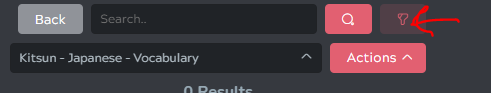
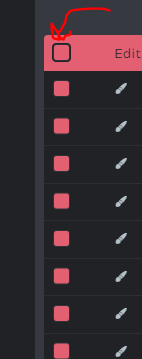
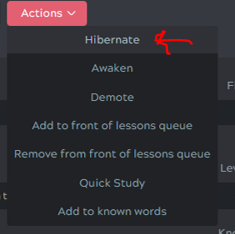

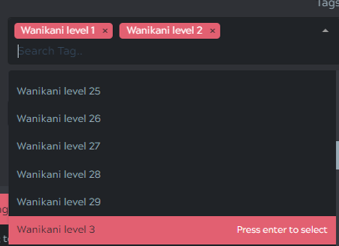

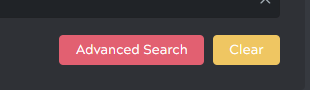
7. Be sure your items are still ‘all selected’
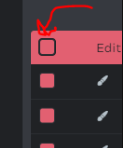
8. Awaken your items
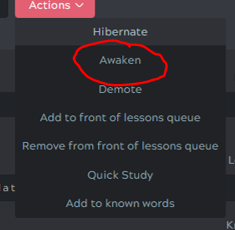
Now only items with your level will appear in your lesson que. Once you level up in WK, same process in Kistun but just add the next level to open with the tag.
There is also a ‘Kana’ tag, no reason not to have these so recommend to awaken this via tag filter as well.
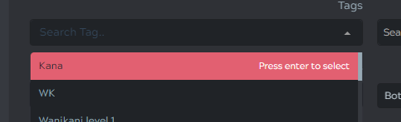
Since you are using WK, you may find the WaniKani Known Kanji and Vocab Filter helpful as to not repeat vocab learned in two systems but if you use the WK Reverse deck, it also tracks as ‘known’ which you can filter now. The process is similar, there is an example link in the link above if helpful.
Hope this helps, if not clear feel free to ask.
Wow… it works! Thank you so much!!
I think it should be in the Knowledge Base.
(Didn’t try the “known” filter yet, anyway I don’t mind some repetition.)
Hi everyone, new here, quick question: The audio attached to the cards in the JLPT deck; are they pitch correct?
Hey, welcome! They are not. Over at https://marumori.io (Kitsun’s sister website) you can also find JLPT study lists (decks) and those do contain pitch-correct audio.