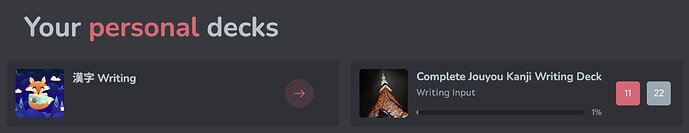Continuing the discussion from CSS Help - Adding values in cards as this is a bug report. The audio and images were good in this deck and then were suddenly it was broken for all cards. I’ve seen this before while playing with this deck, after a time period the media breaks so I don’t believe it has anything to do with template I modified but I’m running another test…I did use the ‘move to another deck’ feature quite a bit so going to trying to see if not using it will prevent the broken audio/images if that is a factor or not.
By any chance, did you delete the deck where you moved the cards from? There is a safeguard in place to prevent media deletion if the cards are moved (as the media is saved under the deckId on the hosting), but very maybe it slipped past somehow?
Could you let me know the exact deck(s)? I’ll take a look!
Thanks for responding and helping, I know you have been busy lately! 
Yes, the original deck did get deleted after I moved the cards. The one on the right is the consolidate deck where the media got broken. The 漢字 Writing is the folder with the sub-decks that I imported today with the same content (the only thing I changed was updating the template but ignore ‘level 2’, I made conversion mistake)…otherwise all media seems to be ok ATM w/ the new import, but haven’t done any reviews yet. Should I be using ‘Copy to other Deck’ rather than ‘Move to other Deck’ or does it matter for the safeguard feature?
Both manners should work for the safeguard flag, but I will have to check the code and do some testing to see what’s going on.
I’ll try to take a look in the next few days 
@Neicudi, This seems ok now. I’ve been working the copy for several days now and I haven’t had an issue. The current version I’m using, I converted the template manually from the original upload and it has been solid thus far, plus consolidated all the files automatically (so should have done it this was from the beginning). So I’m going to assume the moving of files around created some havoc…suppose another test would be to take the same upload and move the files and see if it breaks or not.
Slightly off topic, where does one publish templates? I don’t see it through the Layouts/Templates unless it published like a single card deck?
Lastly (could be dumb question, bear with me) I don’t know why the editer turns color suddenly sometimes from reds/yellow to purple/dark blue…am I doing something? It is not readable at all in dark-mode…unless this intentional to stop me from editing.
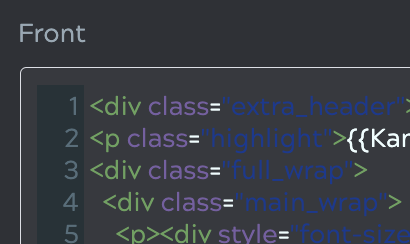
I’ll be sure to look into that asap.
You would create a new deck, create sample cards for your templates and layouts you wish to include and publish it into the templates category as you’d normally publish a deck. It’s a bit of a weird way, but at the same time requiring cards (and therefor a deck) to showcase your templates/layouts is also kinda logical.
I think this might happen in one of three scenarios:
- The layout is non-editable (like the kitsun layouts).
- The layout has an error in it (not completely sure about this one!)
- The code editor doesn’t apply the dark theme color scheme correctly and uses the light theme for some reason.
It’s been a while so I can’t say for sure to be completely honest. If it only happens on page load and stays like that from the start, it’s likely it’s the third option, and would be a bug!