@RDTJ is the deck name “Chapter 8” by any chance? That deck is published to the community centre, which would explain why you can not delete cards from it.
Not being able to delete cards from the Community Centre (original linked) decks is a protective measure for when someone’s account might be compromised. If a hacker would delete all cards and publish an update to the community centre, it would mean wiping out all cards and progress of everyone already using that community deck.
If it is that deck, then there’s two options right now:
-
I can unpublish the deck for you as it has no users yet, then you have full control again and perhaps can publish it at a later date
-
You can give me a list of cards you want deleted and I’ll remove them from both the original and the community copy of the deck.
If it is not that deck, something else might be going wrong.
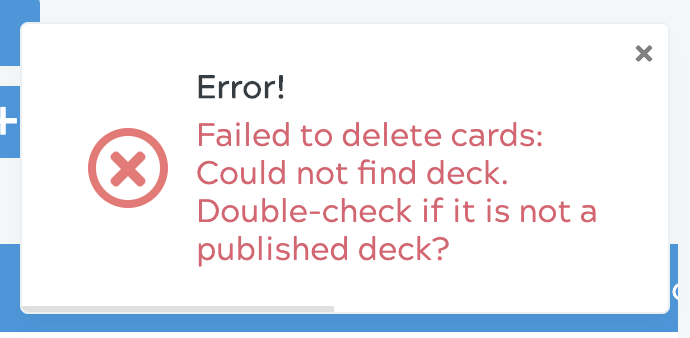

 )
)
