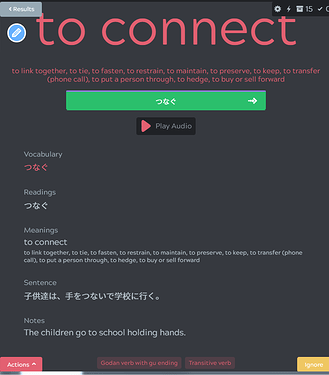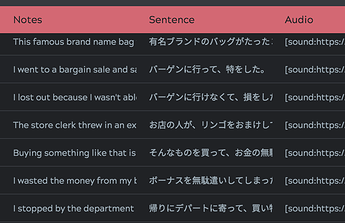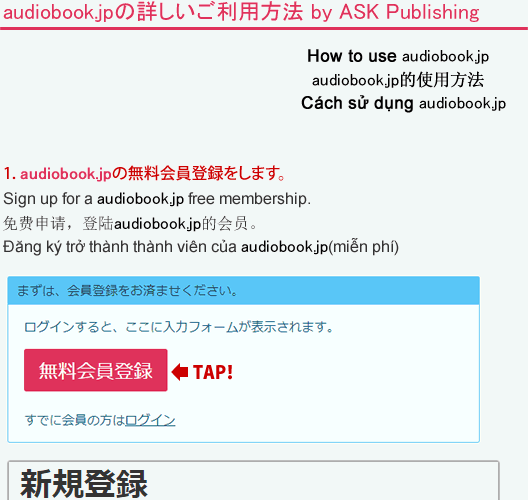Thought I’d share my experience if it helps anyone interested making their own deck and give Kitsun some feedback. I’ve made a few mini-decks already but I wanted to get a few books into decks that had great content and deserve an SRS platform. I tried Anki for a little bit I did not like the experience at all, swore to never to make any decks as the process was way too painful even though I knew many users had success with it. I found the premade decks overwhelming; I didn’t want all the choices but wanted something high quality but wanted to customize it. Finding Kitsun has considerably changed my attitude on this.
So I finally finished the N3 2000単語 Essential deck I started in back in October (would have finished sooner but this was just a small part-time project). I essentially used the Kitsun-Jisho function to derive all the vocab and then added sentences Jp/Eng sentences for each word along with uploading audio sentences that are provided by Ask-Publishing アスク出版. Using the sentences only, the deck is actually ~1400 (despite the 2000 label) and doesn’t include the mini-chapter vocab extensions so it’s pretty small to anything else posted here. However I really like the practical vocab selection and sentence choices they have and they integrate vocab multiple times in the sentences given the chapters are divided by theme.
First, the new default layouts look awesome! Seriously, it’s aesthetically the best looking SRS system I ever used. And it works really well with all the synonym function for Jisho-derived cards. Making the cards is a snap and there is no way I would have had the patience put add all the synonyms/word notes for an Anki deck or used their functions (or have it as accurate). The only time consuming portion was writing all the sentences and then uploading the audio.
Also, I get to have Eng->Japanese in a single platform! For those who want to speak better, this is really essential and would prefer if WK integrated this their system rather than having to using a separate 3rd party app. For this reason, I’m allowing the repeated WK vocab I encounter as I want the extra practice along with Eng>Jp and use the listening practice for all the sentences (failing N3 is another reason  ).
).
Another positive is customer service is really outstanding whether it’s feature requests (move cards to decks) or troubleshooting problems, Neicudi is on top of it and the site just keeps getting better and better along with a helpful community  .
.
Some areas that would have helped this process a little more:
- There is no place to add custom audio in default card so this needs to be uploaded separately under deck management. I’m using tags for number to keep track of the audio, I may have used tags for something else but organization was priority.
- I’m in deck management quite a bit. So some helpful features (I’ve mentioned before) is to have the menu highlighter as distinctive as other areas of Kitsun like the hamburger menu.
- I no doubt have typos or wrong kanji choices when writing these many sentences but I don’t have a great way to check this unless I open each card (or check during review). The sentences are cutoff in deck management but I’d like to expand these tabs much like an Excel cell to read the entire sentence to proofread.
-
I open the cards often so I’d like to double click the row instead of the little pencil icon.
-
Hot key to close the ‘edit card’ window. All the hot key upgrades lately have been helpful
It’s sort of tricky how this can be a published deck but I’m happy to share if it’s possible. In my ideal world, Ask-Publisher would give their customers a Kitsun-code so they could unlock the deck and use their content in a SRS system. This way Kitsun gets promoted (as it should) as a superior SRS system with a larger customer base, アスク出版 has a way to promote their line and keep intellectual property without piracy and the customer wins. I’ve mentioned this too many times already so it’s probably annoying at this point…otherwise maybe there is another loophole because the audio sentences are essentially free and the content creation is driven by the Jisho tool, IDK.