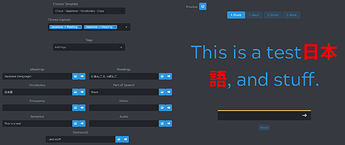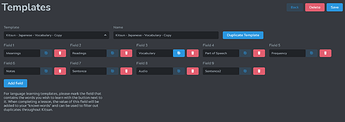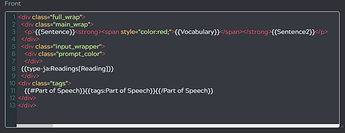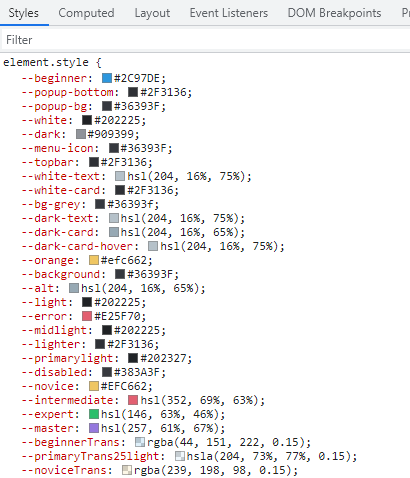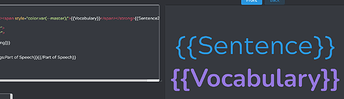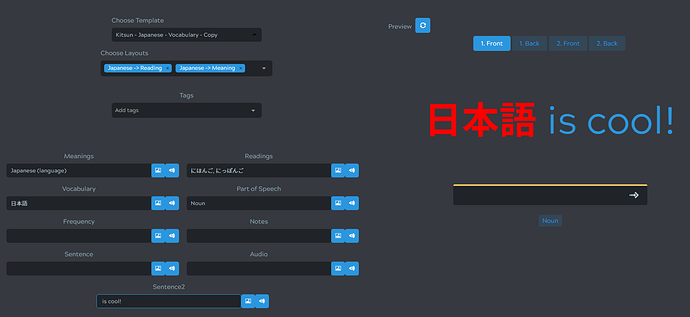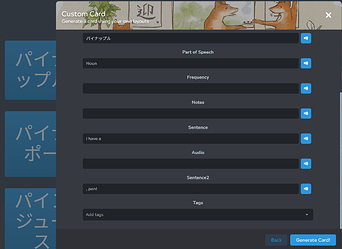Hello!
I’ve been using Kitsun for my Japanese studies as a supplement to WaniKani, and have really been liking it. Primarily, I’ve been making vocabulary cards using the default Japanese templates provided, through the card generation dictionary, of words I’ve come across through immersion.
However, I’ve lately been thinking I’d like to start to convert my vocabulary cards into sentence cards. I like the idea of having words in context so to better understand the meaning rather than an imperfect definition. There’s some good sentences with pictures and audio on Immersion Kit Dictionary that I’d love to incorporate, but I’m a bit fuzzy on how to make new templates to my liking. Is there some documentation for this? I have really appreciated how plug-and-play Kitsun has been for me up to this point compared to Anki, but I’m not quite sure how to make the adjustments I’d like.
Specifically, I think I’d like to replace the vocabulary on the front of the card with the sentence with the vocab in a different color, and the audio autoplaying. I’d still like to keep entering the answer rather than a simple flip, with the translation and definition on the back.
Seems relatively straightforward, any advice?