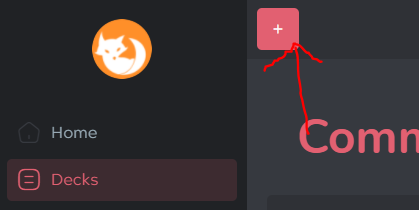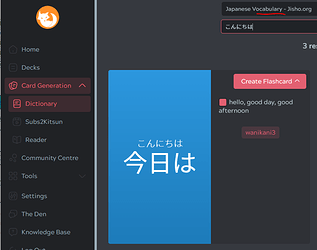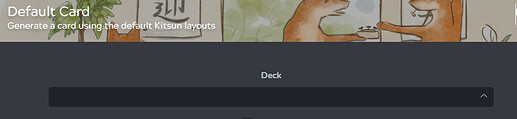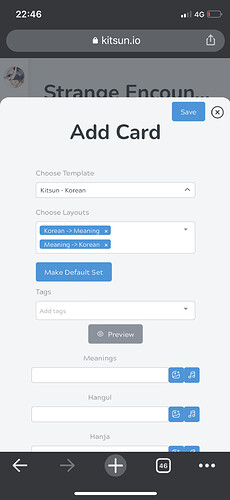Making folders are good for organizing decks when you have a lot of them, just FYI. If you are just starting and just have a few decks, I would bother. I assume you just want dictionary builds from Kitsun, because there are options of importing csv files or anki decks as well.
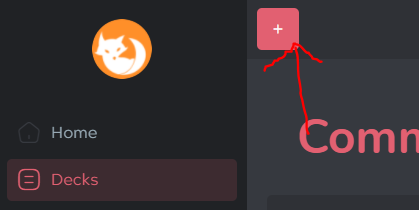
Create a deck. I highly recommend you mining deck as your first deck you create just for convenience on the list.
The dictionary defaults to ‘vocab’ but keep in mind you can switch it to ‘kanji’ on the drop-down menu
You are left with the option to create a default or custom card. Unless you have a specific template or project in mind, I recommend the default. Additionally, you can always change your template in the deck manager later if preferred. My personal preference, I 've using custom templates more for imports than actually dictionary generated…but to each their own.
The deck you made should be on the list for place to put your card:
And that is it! 
If you are adding tags for filtering, you can add them in the your card or any other additions (will hold tag value if in same browser). You can set your layout at time of card generation (Jp->Reading, Jp->Meaning, Eng->Jp) but I prefer to do in in deck manager when finalizing a deck, I find it easier.
There are a few mining extensions available as well where you just highlight a word and send it to the Kitsun dictionary:
Chrome
Fire Fox