Sorry if this is there and kind of got lost in the Knowledge Base revamp, but it would be really helpful to have a hotkey or button that can be clicked to copy things into the clipboard.
For example, I was using the reader on PC and came across a word that didn’t pull results from the dictionary. It took me longer than I want to admit to realize selection still works with click + drag along with control + c to copy, but it would have been easier to have a method built in since clicking the word there already “selected” it in a way and the UI looks… pretty bad when highlighting on top of it.
For example 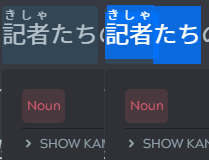
Maybe there’s a better way of doing this, but it would be useful for me when say trying to search a deck’s contents to push a term from reading up front or if I want to look up an item from a deck/reader that I want to google for whatever reason.
And if someone wants a laugh, the word that started this was ツィッター. Today is one of those days that makes me feel extra… special.

 I’ll put it on the to-do list. Thanks!
I’ll put it on the to-do list. Thanks!