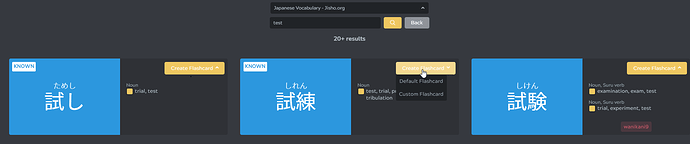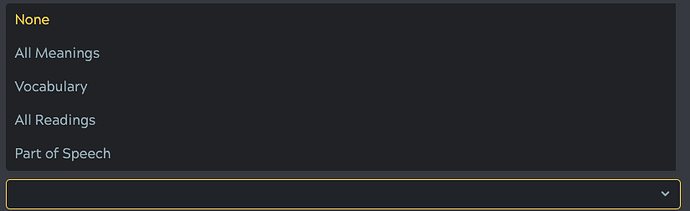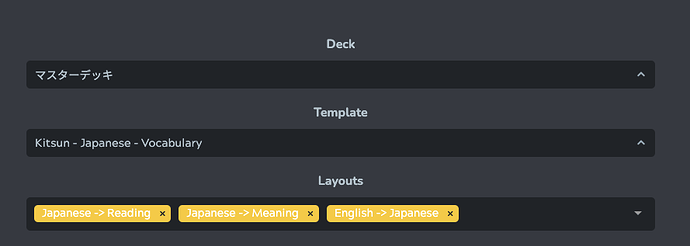Hey! 
Currently, I have to manually go into “manage cards” on each deck and choose the templates I want the card to have. All cards are created with the same layout.
It would save a lot of time if you were able to choose the layout when adding the card in the first place.
Maybe it already exists, but then I haven’t been able to find it; is there a default deck card layout option somewhere? I have a deck that only uses one layout on all cards, but when added it uses the wrong layout. Having a default layout option, or a “choose” layout in the “Dictionary” feature would be great improvements to the ease of use.
PS: Great job on the app! The UI is absolutely amazing looking. You clearly have a huge talent for making interfaces.