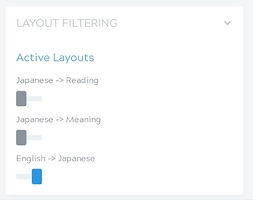Hi guys, 
I’m new on Kitsun and I tried several possibilities proposed by the website. It appears that it can be more convenient on my phone than Anki and I’m on the way to spend more time on Kitsun.
But before going any further, I need some information about Kitsun capabilities. I tried to find answers on the forum, unsuccessfully. So, I count on you to drive me on the good topic(s) if the subject has already been handled. Or answering if I’m the first to ask 
Here is my point: I want to learn some vocabulary from my textbook (Minna no Nihongo), lesson by lesson.
Here are my questions:
1/ Do we have the possibility to separate a deck into sub-decks, like it is possible to do with Anki? I didn’t see it in the sharing decks.
2/ In a first time, I want to learn vocabulary in this way: French -> Japanese. Then, I want to be sure that I know the Kanji involved in the vocabulary of the first step (what you call Japanese -> reading in the layout).
-> Is it possible to do this with just one deck or two decks are necessary?
-> If it is not possible, is it easy to create another deck without rewriting all the vocabulary?
-> If it is possible, how the vocabulary without kanji is managed?
I saw that it is possible to create some layouts (Jap -> reading or meaning, English -> Jap), but if you want to do this step by step, do you have to activate/desactivate each time? How is it managed by SRS training? I can imagine it could have some confusions with just one deck?
Thank you in advance for your answers, I hope I am clear enough and I hope my english is not too weird to understand.