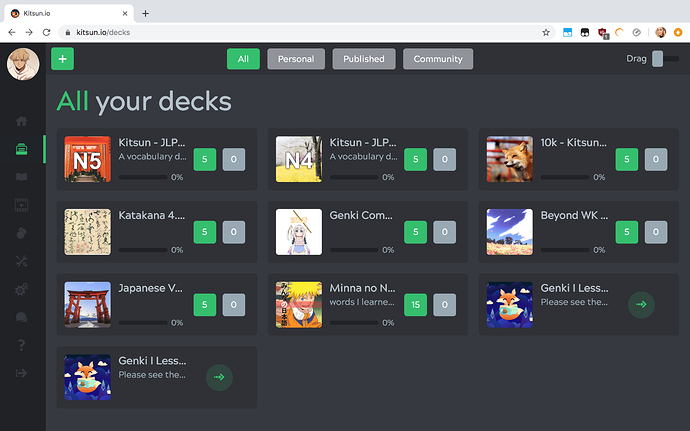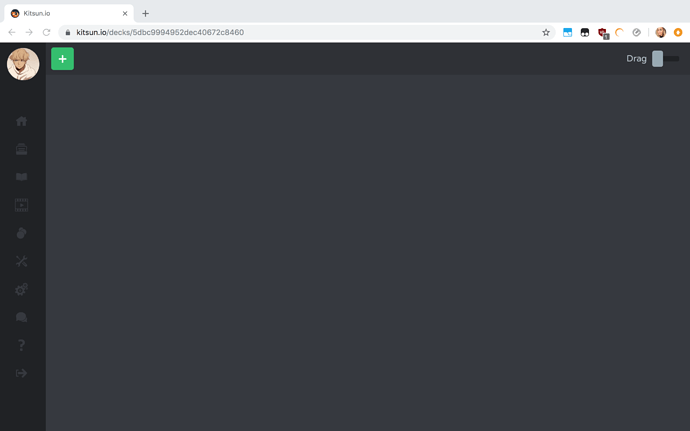I encountered this problem after I imported decks from Anki.
Those two at the bottom “Genki I…” are the Anki decks that were shared on ankiweb and I downloaded them. They were amongst the decks I imported to kitsun from Anki (around 10). Later I changed my mind and decided to delete all of them. I couldn’t remove those two though, because when I click on them nothing shows up. The remaining decks I created myself and they were fine.
So the problem is: there is no way to remove the broken decks (i think?)
Also, the text under the deck title reads: “please see the < a href=‘https://ankiweb.net/shared/info/2074213003’>shared deck page< /a> for more info.”
This is the link to this deck on ankiweb, as one would suspect.