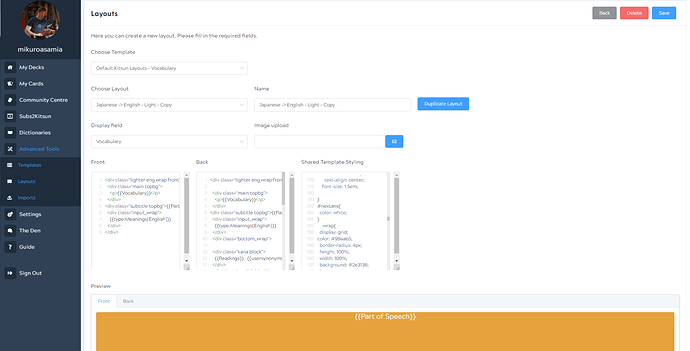Hello Guys.
I’ve copied some layouts so I could twick them without having to redo the whole wheel.
Especially the vocab/kanji layouts and I noticed I could not access the CSS, or even have access to a button for that matter, in order to just change the background color of a card at will.
I understand the main community and shared layouts are restricted to owner’s alterations only. But why can’t we twick one once we copied it to our private session ?
The only way is to start from scratch your own layout…which is not a very efficient method, nor a lazy guy’s or gal’s best friend lol.
A ) So kitsune-Sama, would you be so kind as to at least grant us the ability to change the colour of the background of cards in copied layouts with the press of a button and a colour picker maybee ?
B ) I don’t know if you can already add or erase fields on copied layouts but if not, well that be nice to have that ability as well…right ?
Thanks for reading this everyone. And please let me know if I am doing something wrong or if i’m just blind to something that already exist haha!
Here is a magnificent Fox I stole…uhum…borrowed from Google image as an Appreciation offering !



 with me while I slowly and painfully learn the ways of the fox
with me while I slowly and painfully learn the ways of the fox  and its den society
and its den society