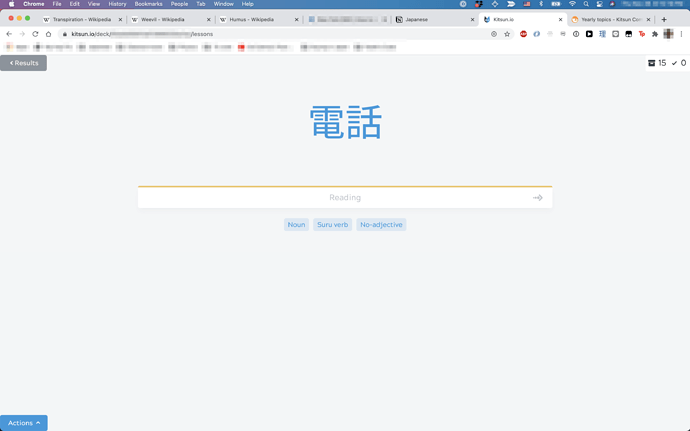I’m unable to type into the input field when doing lessons. I did 5 reviews without issue, and then went to my lessons, and I can’t complete a single one because of the aforementioned issue.
I’m on a 2020 MBP running OS X 11.0.1 and the latest version of Chrome. I tried signing in with an incognito window, and it didn’t fix the issue.
I’ve attached a screenshot below. Any help would be appreciated. Thanks!