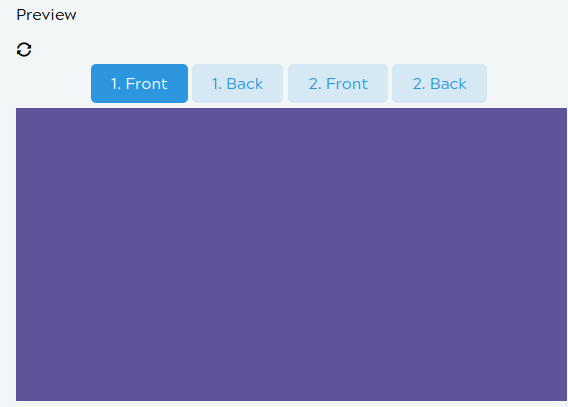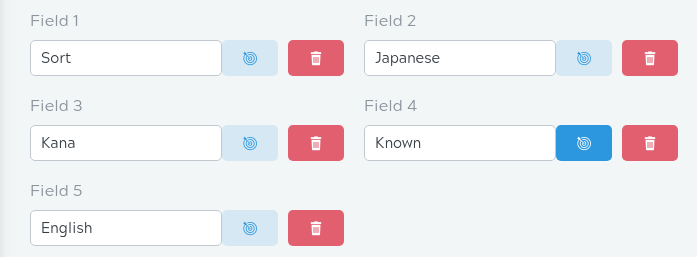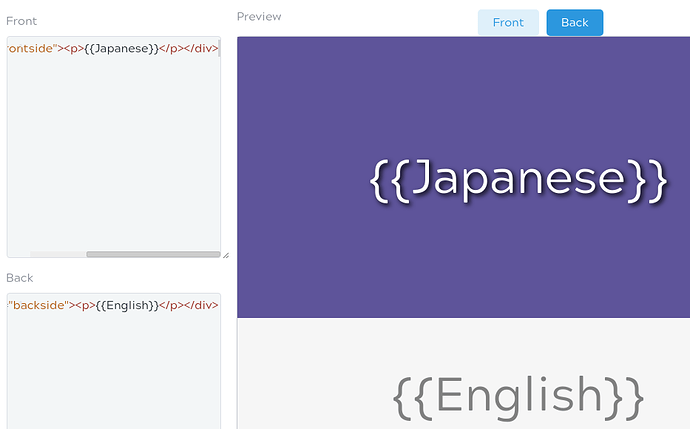Hey @Christopher_Fritz!
I took a quick look and it seems that automatic import still uses an old way of setting your field ids, which is why the values don’t show up on the edit card page and during reviews. That’s definitely a bug that I was unaware of. I’ll fix that asap!
I’ve converted the cards for you to the default Japanese - Vocabulary template (and layouts) for you through the associated card management table action, to at least get them to show up correctly from now on, but you could consider changing them again if you wish to use a custom template.
With the above in mind, I would recommend using the manual import in the future as it gives more control over which templates and layouts you use for the deck and you’ll be able to match the columns directly to the fields. That way you don’t have to adjust things afterwards. Another handy thing with that import is that you can set the index of the card based on a column (so in your case “sort”).
I’m sorry for the inconvenience! Please do let me know if you have any further questions or could use some help with setting things up. I’ll gladly help