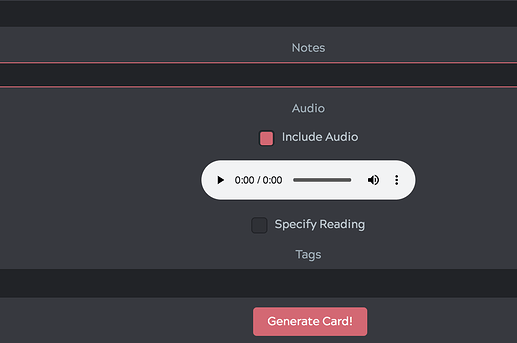Hello,
I was wondering what is currently the best way we can add audio to cards. Can they be taken directly from a dictionary? I’m guessing the audio files need to be manually downloaded but I didn’t know if a feature was already in place where we could get a quick link to the audio file. I’m not sure exactly how this works. Thank you.