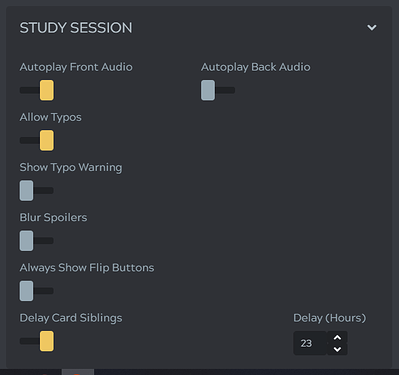When I am doing my reviews, I always have to either click on the input box or press tab for me to be able to write my answers. Sometimes I forget and I start writing right away without noticing which makes the program show more info on that word automatically and skip it. I am missing a few words like that and it has started to really piss me off. Because those are words that are being marked as an error when I knew them.
Is there any setup anywhere that makes the input box automatically responsive without me having to click on it or press tab to start writing my answers? It is quite annoying to always click on it, I want to quickly go through my review words, and this process of enabling the input box delays me quite a bit by adding extra steps to my thought process.