I struggle to learn with SRS unless I first attach a memory to a word- similar to the way that mems are used on memrise- to boost recall until I know the word well enough to abandon it.
Being able to add or edit a section on community decks with personalised notes for each word would completely solve this issue.
Edit: Figured out how to use the synonyms and notes section properly! It would be great if you could add the notes section to community deck layouts yourself but the green icon popout is good enough for me.
Promoting vocab is also a feature I’d appreciate to rank up words I already know without hibernating and completely forgetting about them.


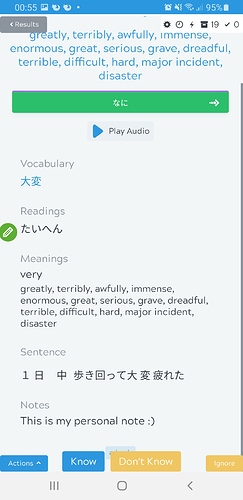
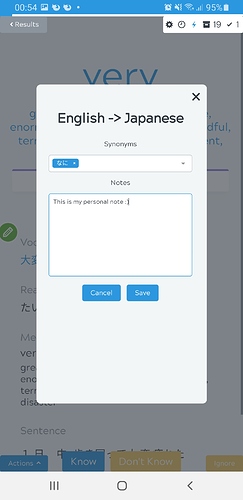
 I didn’t realise I could type in that box when it gave me a drop-down, which made me think I had to add them in the notes area instead. I’m using the hinekidori genki deck right now which I don’t think has space for notes, but the colour coding on the icon will be helpful regardless!
I didn’t realise I could type in that box when it gave me a drop-down, which made me think I had to add them in the notes area instead. I’m using the hinekidori genki deck right now which I don’t think has space for notes, but the colour coding on the icon will be helpful regardless!
