So, here I am again. Sorry to keep spamming the forum with questions.  I am trying to add a background image to the Kitsun-Vocabulary layouts but the css that works in Anki does not seem to work here. Basically nothing changes when I add the following to the styling:
I am trying to add a background image to the Kitsun-Vocabulary layouts but the css that works in Anki does not seem to work here. Basically nothing changes when I add the following to the styling:
.card{
background-image: url(’ https://data.kitsun.io/5f3426ceaa0a331b53da3bd0/5f414b819af78d1b592ca18b/gosc3paper_ texture.jpg’);
}
Any idea of what I am doing wrong?
Many thanks! 


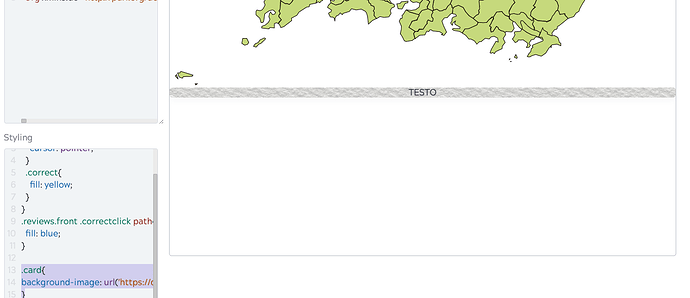
 I was trying to apply a background to the whole card. Your solution worked like a charm. Much appreciated.
I was trying to apply a background to the whole card. Your solution worked like a charm. Much appreciated.