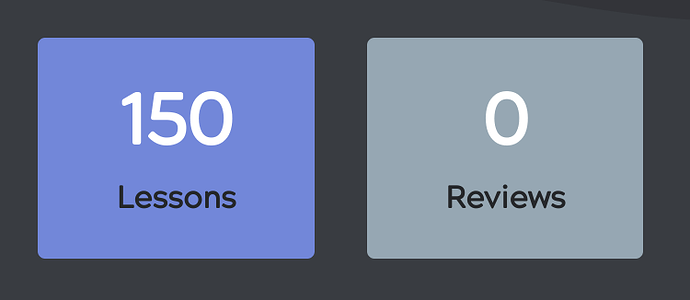For the most part everything looks really good. The new homepage is a nice change
Maybe it’s just me, but there are a few things that could improve possibly (not sure if its just related to the decks I’m using)
The audio play button during reviews looks a bit odd
Colours schemes also look they have changed for the decks I’m using
I also had trouble finding a link to the community forums
Am I missing a big link somewhere?